Thu, 11/27/2014 - 03:02
Hi All,
I'm new to VPhot so excuse my ignorance. Some images in my Available Images list can't be opened, it look like the file can't be found. The following error message is displayed:
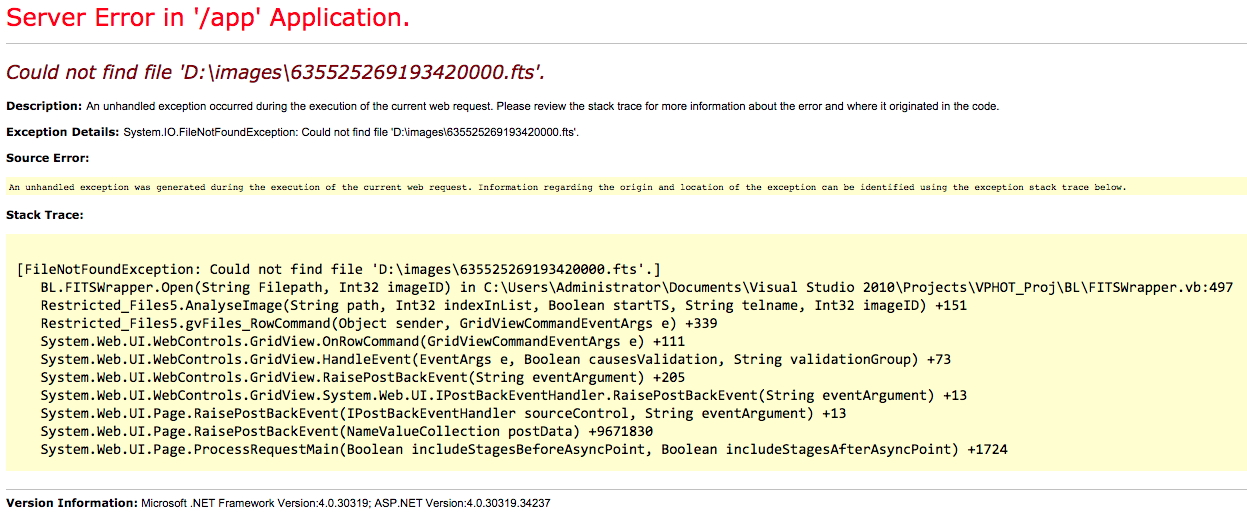
A few days ago when they were first uploaded I could open all images and do photometry on them. I made several image stacks from the individual images then deleted the stacks, but not the original individual images.
Any suggestions as to what happened (so I can avoid this in the future) and more importantly any suggestions as to how to get the missing images back? Cheers,
Mark
File Upload
error message.jpg494.66 KB



Was there any important reason why you deleted the stacked images? Did you just want to reduce number of images in your list? Your images will only be kept for a finite time (maybe 6 months) so who cares how many you have in your list. Of course, if you tried to stack different overlapping groups of images it might get confusing to keep too many of them?
To state the obvious, there is no reason why images listed in your image list cannot be opened, especially after you opened them on a previous day. The only wrinkle is that you created stacked images from them and then deleted them. I've actually never deleted a stacked image from my image list, since I saw no reason to. I don't think this should cause the observed problem anyway.
You might send an email to Richard Kinne at HQ to look in the VPhot server and see if he can see/find the images in question? If this happens to you frequently, someone can look into the problem more carefully.
You could delete the images and upload them again? Sorry if this is too trivial a response.
Ken
Hi Ken,
thanks for your suggestions. I was experimenting with the various features of VPhot and the stacks were not important. They might have confused me later when I wanted to analyse the images properly.
I didn't capture the images myself, they were uploaded from the AAVSOnet telescope BSM South. Presumably they're archived somewhere else other than my VPhot account.
In this particular case all is not lost, I'd already downloaded the images to my computer to analyse them in MaxIm. I'll try uploading one of the missing images, it may have to be deleted from my Available Images list first though. Cheers,
Mark
Hi Ken, Mark
Just wanted to say that I've deleted images from my list plenty of times (e.g. when getting FITS headers sorted out recently), stacked and non-stacked, and that hasn't caused other images still in the list to become unavailable when clicked.
If an image is still listed and it's no longer available, that's a bug.
I saw a different problem within the last few days when a subset of a target's images that had been shared with me (by Mark) were in my image list one day and gone the next.
David
I checked the server, and can confirm that the file is not on disk, but is still in the database.
I'm afraid it is not possible to recover the files from the VPHOT server.
I'm at a loss as to what causes this. It is obvioulsy a bug somewhere, as this situation should not occur. There are just two ways an image is deleted, 1) by the user in VPHOT or 2) by the processing software as it deletes 'old' images (older than four months).
If any of you experience the same problem I would be happy to know of any information or observation on the subject.
Geir
Hi Geir,
Not sure what I did to cause the problem, If it occurs again I'll try to document what I did and let you know.
As I said above, I'd already downloaded all the images so nothing is lost. I can upload them to VPhot again if necessary, Cheers,
Mark