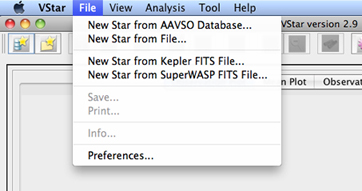One of the features of VStar is that it is set up so that you, the user, can think up new and interesting new ways to use the basic program. You can do this by creating your own plug-in or by using ones that others have created to extend the power of VStar. If you are interested in creating your own, please read the documentation on how to do this. If you would like to see some plug-ins that others have created, you have come to the right place.
This page contains a list of VStar plug-ins which we feel might be of use to you. If you are looking for general information about VStar or would like to find out how to get it, please go to the the VStar overview and download page.
How to Use VStar Plug-ins
To load new or update old plug-ins, simply click "Tool", then "Plug-in Manager..." in VStar's menu bar. You will then be asked to log in using your AAVSO website username and password (this is to determine whether or not you are authorized to use the "Members only" plug-ins). Once you have authenticated, you will see a window containing a scrollable list of all of the available plug-ins. Click on the ones you are interested in and one-by-one, you will have the option to:
- download it if you do not already have the selected plug-in
- update the plug-in if there is an update available
- delete the selected plug-in (or all plug-ins) from your local computer
If you install or update a plug-in, you will have to close VStar then re-open it for the plug-in to become available.
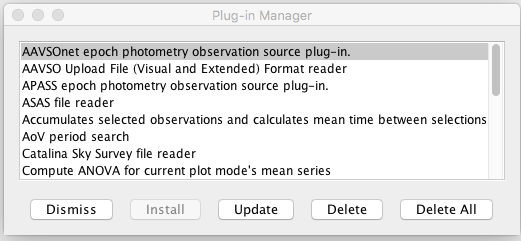
You may adjust some of your settings for the Plug-in Manager (the file path and whether or not you wish for your plug-ins to load automatically) by clicking on the "File" and "Preferences..." menu items, then selecting the "Plug-in Settings" tab.
Please note that prior to VStar version 2.16.0 it was necessary to download and install each plug-in manually. It is not recommended that you use this method anymore, but if you still wish to install your plug-ins manually, here is how it can be done.
If you have placed the plug-in correctly, you should be able to see it listed in the appropriate menu next time you run VStar. Just which menu will show the plug-in depends on the plug-in type:
- Custom Filter - filters data in the plots and tables as per the View -> Filter... menu item, permitting an arbitrarily complex filter expression. Custom filters will appear in the View -> Custom Filter sub-menu
- General Tool - is intended to be used for general utilities and will appear in the Tool menu
- Model Creator - will appear in the Analysis menu and can be used to create an arbitrary model of the loaded dataset, e.g. custom curve fitting.
- Observation Sink - will appear in the file save chooser and permits the observation list to be saved in a particular format.
- Observation Source - will appear in the File menu or within a file chooser and permits observation datasets to be loaded from arbitrary sources, such as FITS files, web services or HTTP data streams, databases other than AAVSO’s, or special file formats. Implementations of these plug-ins have been the most frequent of all so far.
- Observation Tool - will appear in the Tool menu and is able to perform arbitrary processing on the currently loaded dataset.
- Observation Transformer - will appear in the Tool menu and can be used to transform currently loaded observations in arbitrary ways
- Period Analysis - will appear in the Analysis -> Period Search sub-menu and applies an algorithm such as a Fourier Transform to a particular series (band) of the loaded dataset. By default, the data that is passed to the plug-in is the series that is used as the basis for the light curve mean plot. The results may then be plotted and/or stored in a table. Support is provided for creating a dialog for displaying the results of the period analysis and for selecting a period value with which to create a new phase plot.
Available Plug-ins
Click here to download a .zip file
containing the complete set.
Custom Filter:
General Tool:
- Compute ANOVA for current plot mode's mean series
- Convert JD to Calendar Date
- Heliocentric JD Converter
Model Creator:
Observation Source:
- AAVSO Upload File (Visual and Extended) Format reader
- APASS & AAVSOnet epoch photometry observation source plug-ins (AAVSO Members-only)
- ASAS file reader
- ASAS-SN CSV file reader
- B-V series creator
- Catalina Sky Survey file reader
- DASCH file reader
- Flexible Text File Format reader
- GAIA DR2 Photometry Format reader
- Hipparcos file reader
- Kepler/TESS FITS file v2.2 observation source
- LightKurve FITS observation source
- NSVS file reader
- SuperWASP file observation reader
Observation Tool:
- Descriptive statistics by series
- Leavitt's Law distance calculator
- Mean time between selections accumulator
- Observers by series
Observation Transformation:
Period Analysis:
Name: AAVSO Upload File (Visual and Extended) Format reader
Type: Observation Source
Description: This plugin will allow you to open files that are either in the "AAVSO Extended File Format" or "AAVSO Visual File Format". It is hoped that this will be useful to anyone wishing to view, analyze, or check their own data files. It is also the same format as that exported from VPHOT. Please note that this plugin accepts files with dates given in either JD or HJD.
Author: David Benn working with Ken Mogul and Alan Plummer
Date of last revision: April 11, 2020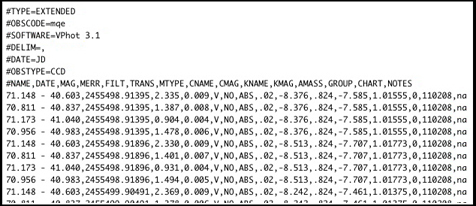
Name: AoV period search - Documentation
Type: Period Search
Description: The AoV plug-in implements a period search algorithm. Whereas Date Compensated Discrete Fourier Transform (DCDFT) uses Fourier Analysis to search over a period range given a loaded set of observations, AoV uses the ANOVA (One-way Analysis of Variance) algorithm to create a periodogram, a plot of period vs power.
Author: David Benn
Date of last revision: 27 July 2019
Name: ASAS file reader - Documentation
Type: Observation Source
Description: This plugin allows you to open text files in the format of the All Sky Automated Survey (ASAS). Data files can be downloaded from the ASAS website or by using the AAVSO's VSX in the following manner:
1. Search for a star, then click on its name to get details.
2. Scroll down to the "External Links" section and select "ASAS light curve" from the drop-down list. Click "Go".
3. Click the "GetData" button to view the data used, then copy and paste that into a text file.
Sample Data: ASAS-R_Car.txt (126K)
Author: Mark Blackford & David Benn
Date of last revision: 10 April 2020
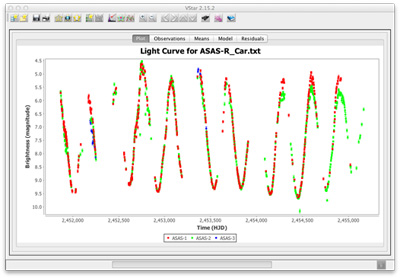
Name: ASAS-SN file reader - Documentation
Type: Observation Source
Description: This plugin allows you to open text files in the formats of the All-Sky Automated Survey for Supernovae (ASAS-SN). Data files can be generated using the ASAS-SN Sky Patrol website or downloaded from the ASAS-SN Photometry Database or ASAS-SN Variable Stars Database.
Sample Data:
Author: David Benn, Cliff Kotnik, Maksym Pyatnytskyy
Date of last revision: 10 April 2020
Name: B-V series creator
Type: Observation Source
Description: This plugin can be used to add a B-V plot to any lightcurve containing Johnson B and V observations. It will look for B and V observations that are within a certain interval of time apart (you can specify the tolerance) then add a datapoint with the B-V value as a new series. You can then treat it like any other series or band in VStar.
To use this plugin:
- Open the "Plug-in Manager" in the "Tool" menu and install the "B-V series creator". Close VStar and re-open it again in order for the plugin to take effect.
- Request data on your favorite star with good Johnson B and V data
- Click on the "File" then "Create B-V series..." menu items
- Specify a suitable "tolerance" - anything greater than (or equal to) 0.1 days
Author: David Benn (with inspiration, motivation, and testing help from Robert Jenkins)
Date of last revision: 7 May 2020
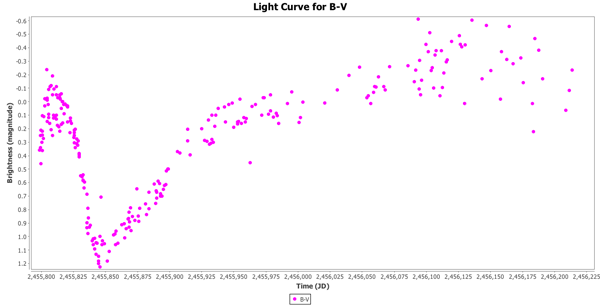
Name: Catalina Sky Survey file reader - Documentation
Type: Observation Source
Description: This plugin allows you to open files in the format of the Catalina Sky Survey (http://crts.caltech.edu/index.html). To get a datafile suitable for plotting in VStar, go to the "Object Search" form here: http://nesssi.cacr.caltech.edu/cgi-bin/getcssconedbid_release2.cgi and enter the name of the object. Save the data to a file or copy and paste it into a text file. Then on VStar's menu, select File > New Star from Catalina Sky Survey File...
Author: David Benn, documentation written by Gordon Myers
Date of last revision: 10 April 2020
Name: Compute ANOVA for current plot mode's mean series - Documentation
Type: General Tool
Description: The Current Mode ANOVA plug-in allows the ANOVA (One-way Analysis of Variance) algorithm to be applied to a loaded set of observations in raw or phase plot mode.
Author: David Benn
Date of last revision: 20 May 2018
Name: DASCH file reader - Documentation
Type: Observation Source
Description: This is a VStar observation source plug-in which reads DASCH (Digital Access to a Sky Century @ Harvard) data from an input file in tab-delimited "Starbase table" (.txt) format. See bugs-and-features #439 on SourceForge for VStar. More information is available at http://dasch.rc.fas.harvard.edu/lightcurve.php. To use this plugin, select “New Star from DASCH file …” from the File menu. The initial plot is somewhat distorted along the Y-axis by very large error bars - select Plot Control from the View menu and un-check the “Excluded” box in Visibility of Data.
Author: Paul York
Date of last revision: 10 April 2020
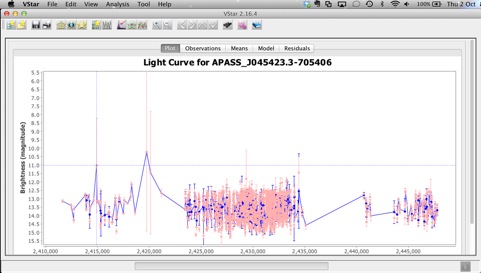
Name: Flexible Text File Format Reader - Documentation
Type: Observation Source
Description: VStar supports loading data from plain text files which can be prepared manually. There are two kinds of such “standard” plain text files: simple format containing very basic information and AAVSO download format having many columns with very detailed information about observations. To fill a gap between the two formats, the plugin was created to read files having a format that extends the “simple” text file format.
Author: Maksym Pyatnytskyy
Date of last revision: 27 April 2020
Name: Descriptive statistics by series
Type: Observation Tool
Description: For each band in the loaded dataset, this plug-in shows mean values for time and magnitude along with standard deviation for magnitude.
Author: David Benn
Date of last revision: 20 May 2018
Name: Create a Fourier model independent of period search - Documentation
Type: Model Creator
Description: Takes as input a series of observations and creates a model based upon one or more user-specified periods and one or more harmonics per period.
Author: David Benn
Date of last revision: 6 October 2014
Name: GAIA DR2 Photometry Format reader - Documentation
Type: Observations Source
Description: This plugin allows you to read light curve data for any of the Gaia DR2 stars that were identified by Gaia processing as variable and therefore have photometry available. Data are accessed directly from the Gaia web service. The passbands can either be the Gaia red (RP), green (G) and blue (BP) or they can be transformed to V, Rc, Ic.
Author: Cliff Kotnik working with David Benn
Date of last revision: 10 April 2020
Name: Heliocentric JD Converter - Documentation
Type: General Tool
Description: The Heliocentric JD (HJD) converter plugin allows observations in previously loaded non-Heliocentric datasets to be selected for conversion to HJD. NOTE: The HJD conversion currently assumes JD only and does not convert BJD observations into HJD data
Author: David Benn with input from Cliff Kotnik
Date of last revision: 7 May 2020
Name: Hipparcos file reader - Documentation
Type: Observation Source
Description: This plugin will allow you to read Hipparcos/Tycho Catalogue Data in the format exemplified at http://www.rssd.esa.int/hipparcos_scripts/HIPcatalogueSearch.pl?hipepId=76343 for star HIP 76343 … It can read the data either as a URL or a local file. The Hipparcos Variable Stars page describes some prototypical stars measured by Hipparcos, together with their HIP numbers. To find the data for a star, construct a URL like the one above replacing “76343” with the HIP number of interest. To find the HIP number for a star, check out the SIMBAD source name resolver. Please note that Hipparcos makes use of the Barycentric Julian Date (BJD). For more information see the Hipparcos Catalogue: Epoch Photometry Annex (page 220).
Author: Paul York
Date of last revision: 10 April 2020
Name: Convert JD to Calendar Date
Type: General Tool
Description: This plugin will give you the calendar date for any JD you type in.
Author: David Benn
Date of last revision: 26 July 2016
Name: Kepler/TESS FITS file v2.2 observation source - Documentation
Type: Observation Source
Description: This plugin will allow you to import Kepler, K2, and TESS FITS file format (Version 2.0) data from the NASA MAST Portal into VStar.
Notes: To use this plug-in you must also download tamfits.jar (131K) and place it in your vstar_plugin_libs folder in your home directory. The code was developed using the Topcat FITS library. For an example on how to download and use Kepler, K2, and TESS data in VStar see the documentation.
Author: David Benn working with Doug Welch. Documentation written by Brad Walter, Cliff Kotnik, and Maksym Pyatnytskyy.
Date of last revision: 23 April 2020
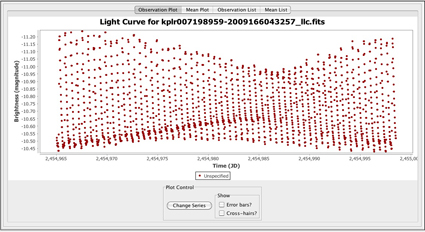
Name: Leavitt's Law distance calculator - Documentation
Type: Observation Tool
Description: This plugin will compute the absolute magnitude and distance to a Cepheid variable based on the Period-Luminosity relationship. You can input the average apparent magnitude and the period to the equation.
Please note that the file for this plug-in is called "PeriodLuminosityDistanceCalculator.jar"
Author: David Benn. Documentation written by Barbara Harris.
Date of last revision: 25 April 2020
Name: LightKurve FITS file reader - Documentation
Type: Observation Source
Description: This plugin uses the LightKurve python library, to allow upload of a FITS file in the format of NASA's Kepler and TESS data.
Sample Data: XZ_Cyg_S15_lightkurve.fits
Author: Maksym Pyatnytskyy
Date of last revision: 26 October 2020
Name: Loess fit - Documentation
Type: Model Creator
Description: This plugin creates a locally weighted scatterplot smoothing fit of the specified series. See http://en.wikipedia.org/wiki/Local_regression for more information about the algorithm. The Loess interpolator in the Apache Commons Math library (already used by VStar to implement ANOVA) is used.
Author: David Benn
Date of last revision: 6 May 2018
Name: Magnitude Baseline Shifter - Documentation
Type: Observation Transformation
Description: This observation transformation plug-in shifts the observations in one or more series by the specified amount
Author: David Benn
Date of last revision: 22 August 2019
Name: Mean time between selections accumulator
Type: Observation Tool
Description: This plugin will record the mean JD and magnitude between selections you make on the plot.
Author: David Benn (as requested by Mike Simonsen)
Date of last revision: 4 May 2020
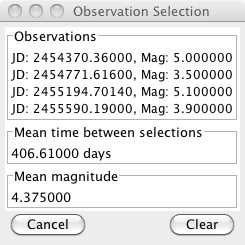
Name: NSVS file reader - Documentation
Type: Observation Source
Description: This plugin will enable you load data you can download from the Northern Sky Variability Study (NSVS) - http://skydot.lanl.gov/nsvs/nsvs.php
Author: David Benn. Documentation written by Barbara Harris.
Date of last revision: 10 April 2020
Name: Observers by series
Type: Observation Tool
Description: This plugin will allow you to display, for each loaded series, the observer codes of all observers who have contributed observations to that series. To use the plugin, select “Observers by Series...” from the Tool menu.
Author: David Benn and Paul York
Date of last revision: 20 May 2018

Name: Filter for list of Observers
Type: Custom Filter
Description: A filter tool plugin that will allow the user to enter a group of observer codes so that they can be highlighted. Ideal for showing the contributed observations from a particular club or group of people.
Author: Sara Beck (by slightly modifying the CustomFilterTest.java plugin file by David Benn)
Date of last revision: 2 May 2017
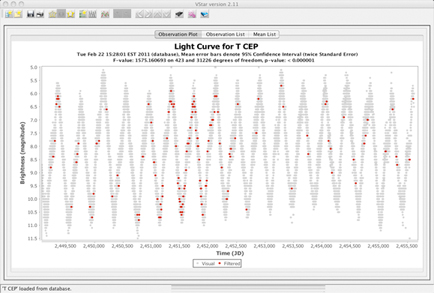
Name: SuperWASP file observation reader
Type: Observation Source
Description: This plugin will allow you to import FITS file format data from the SuperWASP program into VStar.
Sample Data: 1SWASP+J235014.28%2B512358.8.fits (233K), 1SWASP+J185717.70-380829.6.fits (119K)
Notes: To use this plug-in you must also download tamfits.jar (168K) and place it in your vstar_plugin_libs folder in your home directory. The code was developed using the Topcat FITS library. Updated version includes CCD X, Y, flux, and fluxerr.
Author: David Benn working with Doug Welch
Date of last revision: 10 April 2020
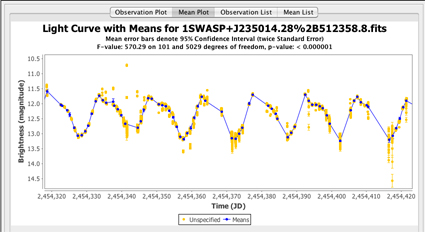
Name: VeLa Model Creator - Documentation
Type: Model Creator
Description: The model creator plug-in is accessible from the Tool menu and allows a VStar expression Language (VeLa) model to be created and applied to observations in a selected series
Author: David Benn
Date of last revision: 2 May 2020
Name: VeLa observation transformation tool - Documentation
Type: Observation Transformation
Description: This observation transformation plug-in is accessible from the Tool menu and allows observations in one or more series to be modified via a VStar expression Language (VeLa) program.
Author: David Benn
Date of last revision: 10 April 2020
Additional Resources
- If you would like to write your own plug-in, some documentation can be found here.
- View the source code for the plug-ins created by volunteers.
- Discuss techniques and results of data analysis on the Data Analysis Forum.
- For general help with VStar, please post your questions or comments on the VStar Forum.